What is CCS Coair?
The Crew Communication System, abbreviated as CCS, is an online platform which belongs to the United Airlines company. It’s a portal which the brand’s pilots use in order to gather information regarding flights, to check and create schedules, to receive updates on their flights, and other types of data. On a more focused level, the CCS Coair Login portal offers pilots a myriad of useful features such as scheduling, weather applications, training, advanced flight planning systems, communication with the company, and many others. All of these features are only one click away, gathered on a platform with an easy-to-navigate interface for everyone’s convenience. In order to gain access to the features, pilots must access the website and have an account on the portal and to log into the said account. Below, our CCS Coair login guide will show you exactly what you need to sign into your account successfully, so keep reading.
CCS Coair Login Step-by-step Instructions
First of all, this portal is an exclusive tool for employees (be it pilots, flight attendants, baggage handler, reservation agent, etc.) of United Airlines. That being said, you cannot register from the outside. As an employee, you will receive information for the login process from your superiors. Once you have those, you simply need to follow the instructions listed below in order to access your account.
- Access the CCS portal from this website: ual.com to enter the platform and find the sections that you will use to sign in.
- Right at the middle of the page, you will notice the CCS Coair login section. There are two empty fields, which you will use to type in the credentials your superiors have given you.
- Type u + your 6-digit file number in the Login ID field.
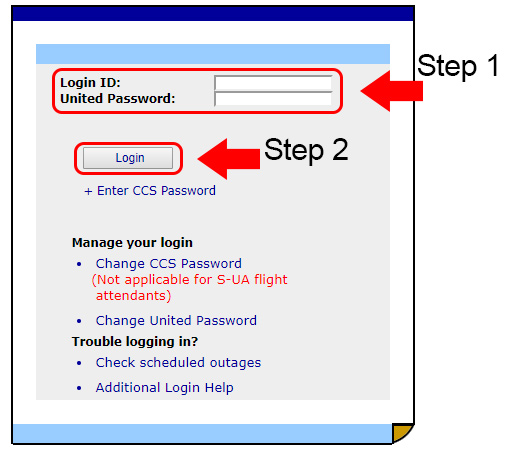
- Next, you have the Global Password field. There, you must input your Flying Together password. Keep in mind that you have to consider certain special rules when entering this password. More specifically, make sure it doesn’t contain certain banned special characters such as exclamation marks or dollar signs.
- Lastly, you have the CCS Password field, where you must type your CCS password. If you’re signing in for the first time, your password will follow a certain structure. The letters CMS + the first three letters of your month of birth + the year of your birth. As a result, if you were born in May in the year of 1985, your password will be CMSMAY85. Later on, when you log in for the second time, you will be prompted to change the password to something more personalized.
- To finalize, click login or press Enter.
CCS Coair Mobile Login Step-by-step Instructions
In order to access the CCS homepage from your mobile, you have to follow the same procedures as mentioned above.
- Start by launching your browser of choice and then accessing the homepage we have mentioned above.
- Next up, locate the sign in section at the center of the page.
- In the Login ID field, enter the letter u followed by your 6-digit code.
- Afterward, input the passwords following the same procedures as above.
- Complete process by clicking on log in.
Aside from the web and mobile versions, you can also utilize the special application at your workplace.
At a base of flying area, you can find the computers located there and quickly gain access to the portal by launching the CCS icon from the desktop.
Alternatively, you can also go to Flying Together’s Flight Ops section, where you can access CCS from.
CCS Coair Customer Service
You might encounter some trouble with your password. If this happens, all you have to do is head over to the Account Support page on CCS. Once on that portal, you can take the following actions:
- Change your CCS and Global Passwords
- Recover your Global Password in case you’ve forgotten it.
In case you have bumped into other kinds of login issues, you can head over to the scheduled outages page.
In case you need to get in touch with the customer support service for assistance on further matters, you can simply call the United Service Desk at these numbers:
- Domestic 847-700-5800 (Toll-Free: 800-255-5801)
- International 001-847-700-5800.
For login and password issues, you can refer to this link to change your CCS password, this link to change your United password, and this link if you forgot your United password.
Leave a Reply