CVS is a chain of pharmacies with locations spread throughout the United States. They provide standard pharmaceutical services and products, which they have now simplified by putting them all together in a convenient online database. By accessing their website, you will gain access to the online store, which you can use to make quick purchases or check the available stock at the nearest location. Furthermore, having an account on the platform offers a number of fantastic benefits, such as managing your and your family’s prescriptions or accessing valuable rewards and savings. That being said, here’s how to get to the practical side of this deal, as explained by the handy CVS login guide we have provided below. Take a look at the instructions and learn how to smoothly access your account in a hassle-free and efficient way.
CVS Pharmacy Login Step-by-step Instructions
Before logging in, you will need to make an account on the website. Luckily, this is a really simple process and you can get it out of the way really fast if you don’t have an open account already.
Once you have taken care of this aspect, you can proceed to the actual login process, which you can smoothly navigate by taking a look at the directions we have displayed below:
- The first step is accessing the CVS homepage, which you can find at the address www.cvs.com.
- There, at the top right corner of the page, you will notice two red links, one of which reads Sign in. Click on it to navigate to the login portal. Alternatively, you can access it directly by heading over to the address www.cvs.com/account/login.
- Next, in the first empty field enter your email address, the one you have previously used to register.
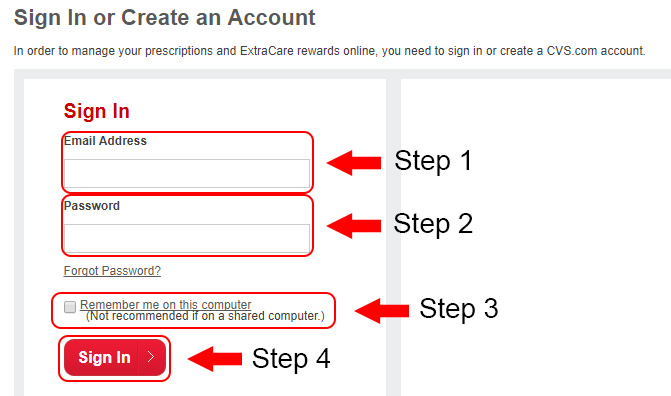
- Afterwards, move the cursor to the field at the bottom and then input your password. Again, it must be the same password you have used for registration.
- Then, click on the Sign in button at the bottom of the credential fields.
- *Optional: you may also check the Remember me on this computer option for the website to save your password. Don’t do this if you are using a public computer!
CVS Pharmacy Mobile Login Step-by-step Instructions
If you need an alternative way of accessing your account, you can do so by logging in through a mobile device. Here is what you need to do for that.
- Start by launching your browser of choice and then navigating to the login portal using one of the two methods mentioned above.
- Afterwards, enter your email address in the blank field at the top and your password in the blank field at the bottom.
You may also download and install the CVS app, available both for Android and iOS devices.
CVS Pharmacy Login for Apple
- Start by accessing the Apple Store and then search for the app called CVS Pharmacy.
- Download and install it.
- Lastly, launch it and select Sign in from the menu, entering your login credentials in the designated fields.
CVS Pharmacy Login for Android
- Head over to the Google PlayStore and then search for CVS/pharmacy.
- Select the app with the logo of the pharmacy and then install it.
- Then, launch the application and select the Sign in option in the menu.
- Afterwards, input your email and password in the empty fields at the top and at the bottom, respectively.
CVS Pharmacy Customer Service
Struggling to remember your password?
- Underneath the login section, locate the link that reads Forgot your password?
- Click on it to launch an informative sheet detailing the steps you need to follow to retrieve your password.
Furthermore, by scrolling to the bottom of the login portal, you can also discover a FAQ which provides solutions to some of the most common login-related questions and concerns.
Leave a Reply