Norton is a popular antivirus and anti-malware software. It was developed by the company Symantec Corporation in 1991 as part of the Norton bundle of computer security programs. Ever since, Norton has continued to grow and to provide its client base with reliable security against all kinds of attacks on computers and mobile devices. By opening an account with Norton, you can purchase products and manage your billing options and other services. It’s one great way of having the best of Norton services and features at the tips of your fingers. That being said, we will show you what you need to do in order to access your account through the Norton account login guide we have compiled. Keep scrolling and discover the instructions below.
Norton Account Login Step-by-step Instructions
With an account, users of Norton services can do a great number of things. It’s mandatory that you make an account in order to purchase one of their products and to receive enhanced computer protection against various attackers. In order to login, you must first have an account.
If you have already taken care of this aspect and you have everything you need for a smooth login process, it’s now time to describe the steps you need to take to sign into your Norton account. Take a look at the directions below.
- First, head over to the Norton account login portal. You can do so in two different ways. The first method is accessing the Norton homepage at us.norton.com and then clicking the Sign in button to the far upper right corner.
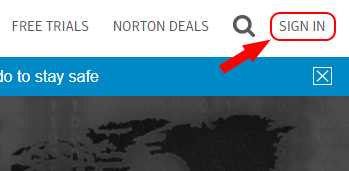
- Once on the Norton login portal at login.norton.com you will see above the two empty fields two tabs that read Sign in and Create An Account. Make sure that you have the first one selected.
- Next, enter your email address in the field at the top.
- Afterwards, type your password in the blank field at the bottom. Click on the small eye symbol to the right to see the characters of your password as you type it.
- Select Remember me on this device if you wish for your computer to remember your credentials, but don’t do this if you are using a public computer.
- Finalize everything by clicking the yellow Sign in
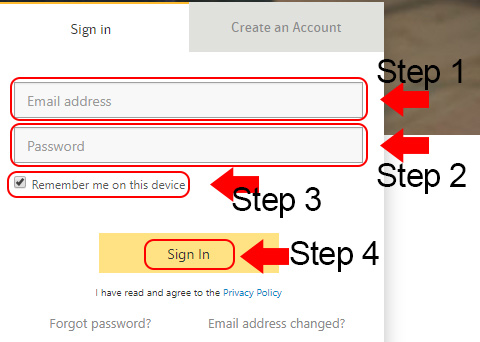
Norton Account Mobile Login Step-by-step Instructions
You may also access the website and sign into your Norton account through a mobile device. Here is what you need to know about this process:
- Open the browser of your choice and then access the Norton account login portal using either of the methods we have described above.
- Afterwards, enter your email address in the first blank field.
- Then, input your password in the field right underneath.
- Complete the Norton account login process by pressing the Sign in
While there are antivirus Norton programs available both for iOS and Android, you do not need your account in order to use them. The Norton account is purely for managing purchases of licenses and other Norton products.
Norton Account Customer Service
You might encounter some issues while trying to login. All you need to do to get rid of them is follow the directions below.
In case you’ve forgotten your password:
- Access the portal found at the address login.norton.com/sso/embedded/login.
- Next, enter your email address in the empty field.
- Proceed to the next step by pressing the Next
- Afterwards, you will receive an email with instructions for resetting your password.
For questions, assistance, support, and other concerns, check out the Norton support page.
Leave a Reply